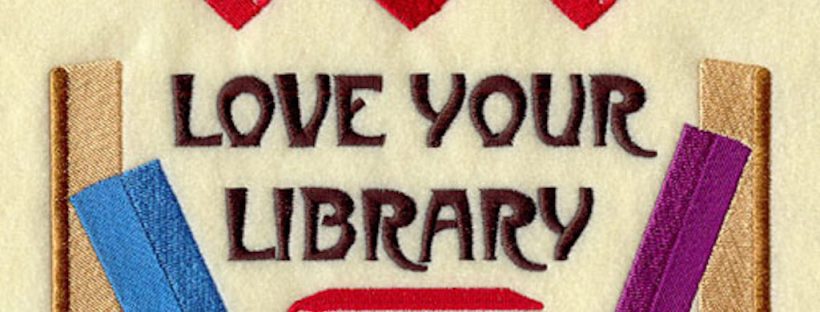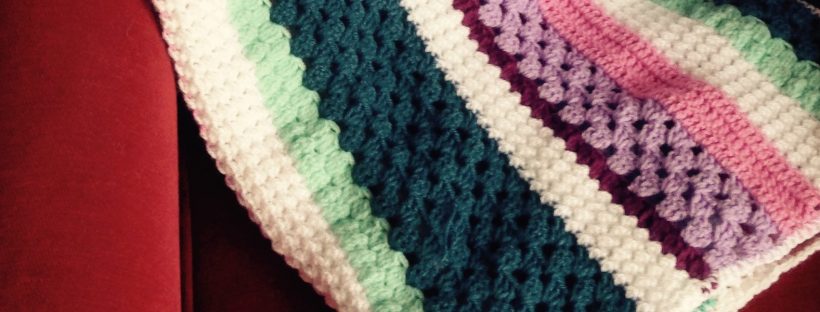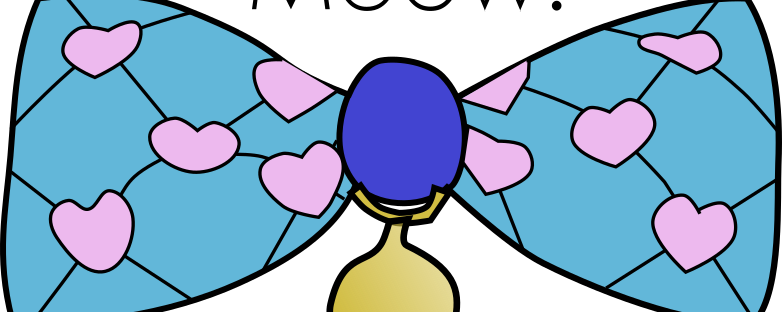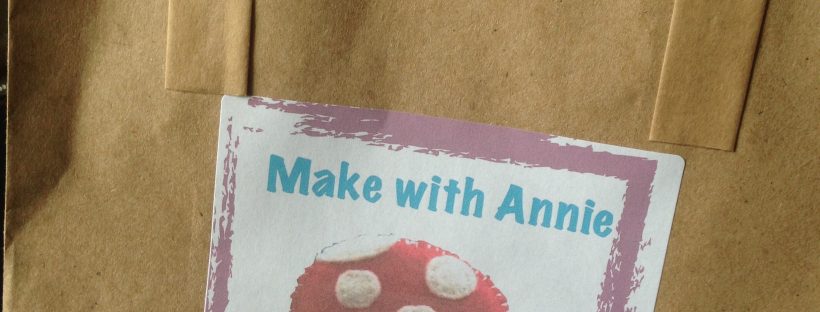In Lincolnshire in 2015 the local council decided to close down many of the smaller local libraries in the county, which has now meant that many people living in rural locations no longer have access to a library.
I haven’t lived in Lincolnshire for a few years now, but I have watched as this case has gone to court twice in an attempt by a group of gallant supporters to save the libraries. Ultimately the local government won and now it is the communities who are suffering.
I now live in Cornwall, and here we are facing the very same issues. So one of the first things I did when we moved here was to join the library, and I get my regular reading books from them.
What I had forgotten about was the vast array of community things that the library undertakes. Not only do I need to go to them for my recycling bins, but I can talk to them about a variety of local council issues, bus passes, council tax payments, information about the local area, these employees are a wealth of local and county wide knowledge and the best bit is that if they don’t know they find out for you.
But one thing I had completely forgotten about, until last Friday, was the huge range of non fiction books that are available from your local library. In our small library in Redruth we have sections on all manner of non fiction topics, but there are no less than five shelves of craft books, from drawing to home interiors and two more just for dress making and sewing.
So last Friday I went and picked up seven books that looked fascinating, ranging from different crochet stitches for my current crochet project to a brilliant book about what to do with things that you might have thought of as junk. And if like me you love browsing through craft magazines and reading about new ways of doing things, and coming up with inspired ideas for your next craft project, having seven craft books to read through was the nicest afternoon, for me.
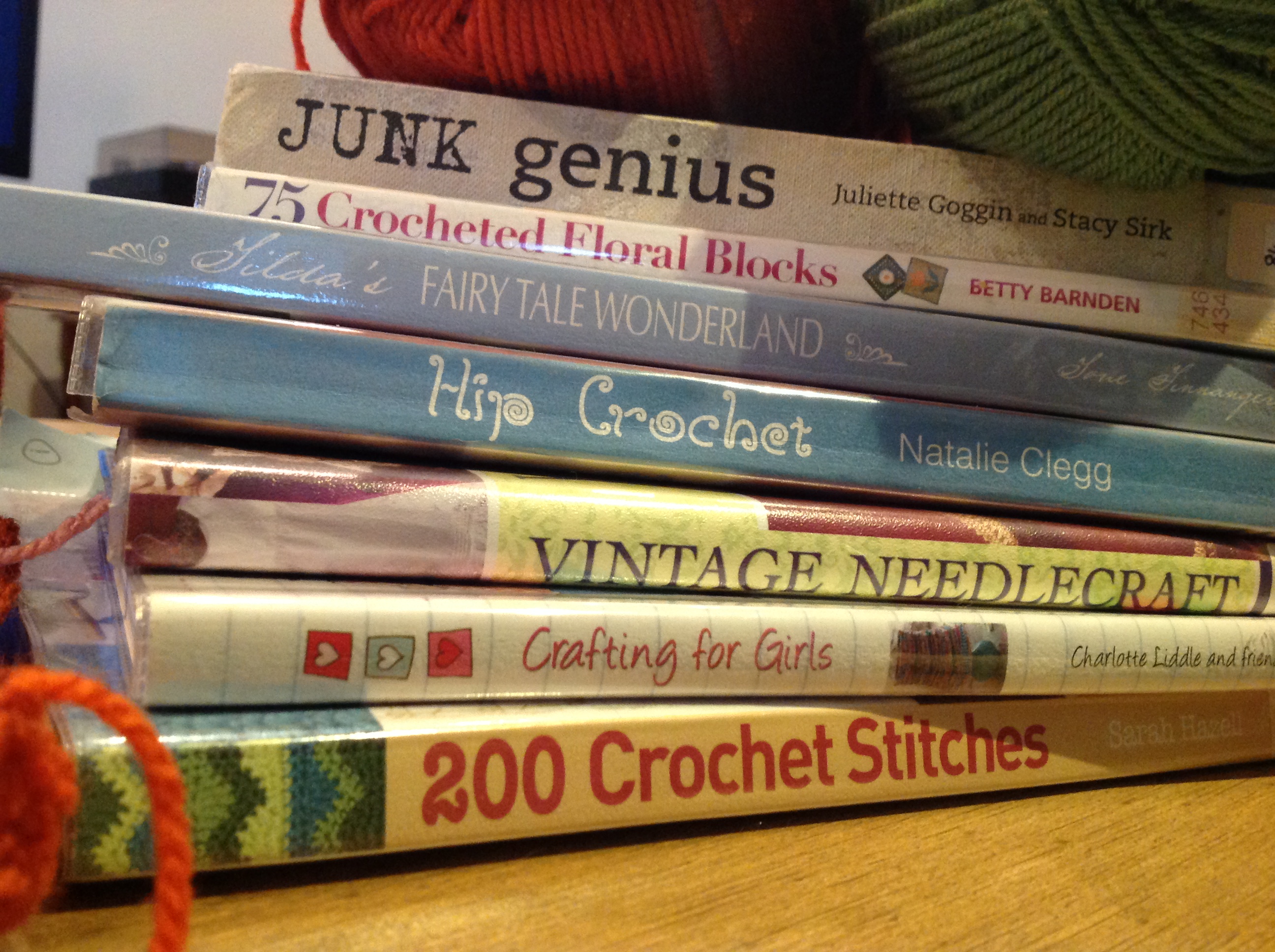
Your local library will also enable you to request books that are in other branches. All you need to do is hop online and search for a topic, book title or an author and that brings up a list for you to work from. You then select to request the book and once its arrived in your local branch you get an email to tell you.
Remember if in doubt ask the employees in the library for assistance and they will be more than happy to help.
The figures that were reported in one of the reasons for closing down the local libraries in Lincolnshire was based on the number of actual books that are borrowed from the libraries. Which is low, of course it is, with the invention of the internet you can get all you need there, and their is a decline in people reading for pleasure as our lives get busier and busier.
But how much did you spend on the last book or magazine you bought? For me I spent at least £4.99 on a magazine each month, and before I moved I would buy kindle books for about £2 or £3 a time, and I would hardly think anything of it. At the library, the books are free!! You might have to pay a small fee for reserving a book or if you don’t return your books on time, but its free to borrow books.
So if you have a library local to you, try it out, see what they have. The books might be old fashioned, but they will still have an amazing wealth of ideas inside them. If we support our libraries then maybe we can preserve them for others.
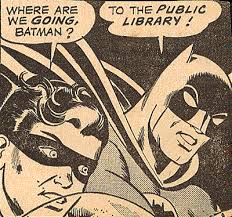
Author: Annelie Wood
Marketing Your Product
This week Make with Annie was featured in Prima Magazine. Prima Magazine is a national publication which has a readership of around 263,893 (this is taken from the sales for the first half of 2014). Which means that my product has now reached a quarter of a million people and that is more than I would ever reach through social media at this point in my business.

The Feature is seen on page 139 of the February 2016t issue
As you can imagine I am overjoyed with the feature and even after only a few days I have made four sales and gained hundreds of views, and new follows on my Etsy shop and Facebook page.
You may be wondering how I managed to get my products featured in such a well known magazine, and I am going to show you just how I did it.

Make with Annie Felt Brooch Craft Kit
Back in September 2015 I started my craft business Make with Annie, creating felt brooch kits for young and old alike to make their own brooches and have fun too. I love crafting and I thought how great would a kit be for others to have a go at making felt brooches. Once I had created my kits, and worked on my packaging I set up my etsy shop and social media pages and then I sat down and created a press release.
It was the first time I had ever attempted such a thing, so I googled it and one of the key things I found on all the different sites was this;
- Who are you
- What are you doing
- Why should they be interested
- When are you doing it
- Where can they find more information
These are really basic but you can find lots more on the different sites which I will add at the end of the article.
Once you start thinking about the answers to these questions you are starting to build your press release.
I’m going to answer them on behalf of Buster the Cat, CEO of Meow (you may remember him from an earlier post on his business logo), to show you what kind of information you want to think about putting in.
- Who: Meow! is a new small craft business making handmade bow ties for cats and dogs
- What are you doing: We are designing and creating bespoke bow ties for the animals in your life
- Why should they be interested: Not only do the bowties make your animal look stylish and cool they are also functioning as a collar for you to add their ID tags
- When are you doing it: Meow! is launching its online store on Saturday 9th January 2016 at 9am
- Where can they find more information: Links to the website, etsy store, Facebook page, instagram, twitter etc…….
Now you have your outline its time to start making it stand out.
You want to make sure that your press release matches your business and your products, so if your making and selling handbags, make sure that the theme reflects this. If you google Press Release, you will see lots of images of wordy documents, and that is fine. This is what is expected of a press release and if thats your style then go for it. But don’t be afraid to make your press release stand out, be colourful and bright, add lots of pictures of your products and designs and it can be more than one page if you want it to be.
Here is a sample of the press release for Make with Annie and for Meow!;
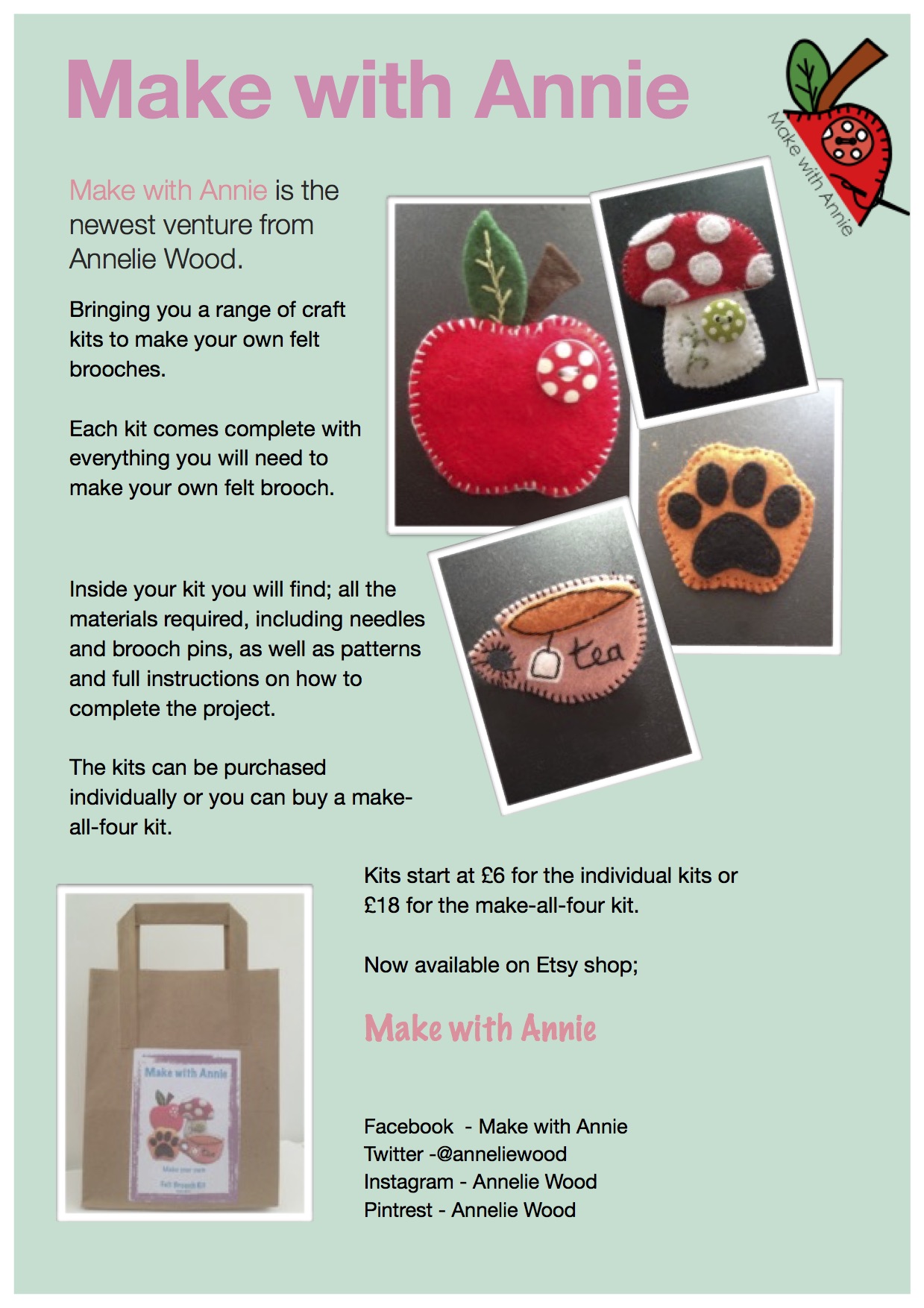
Make with Annie Press Release
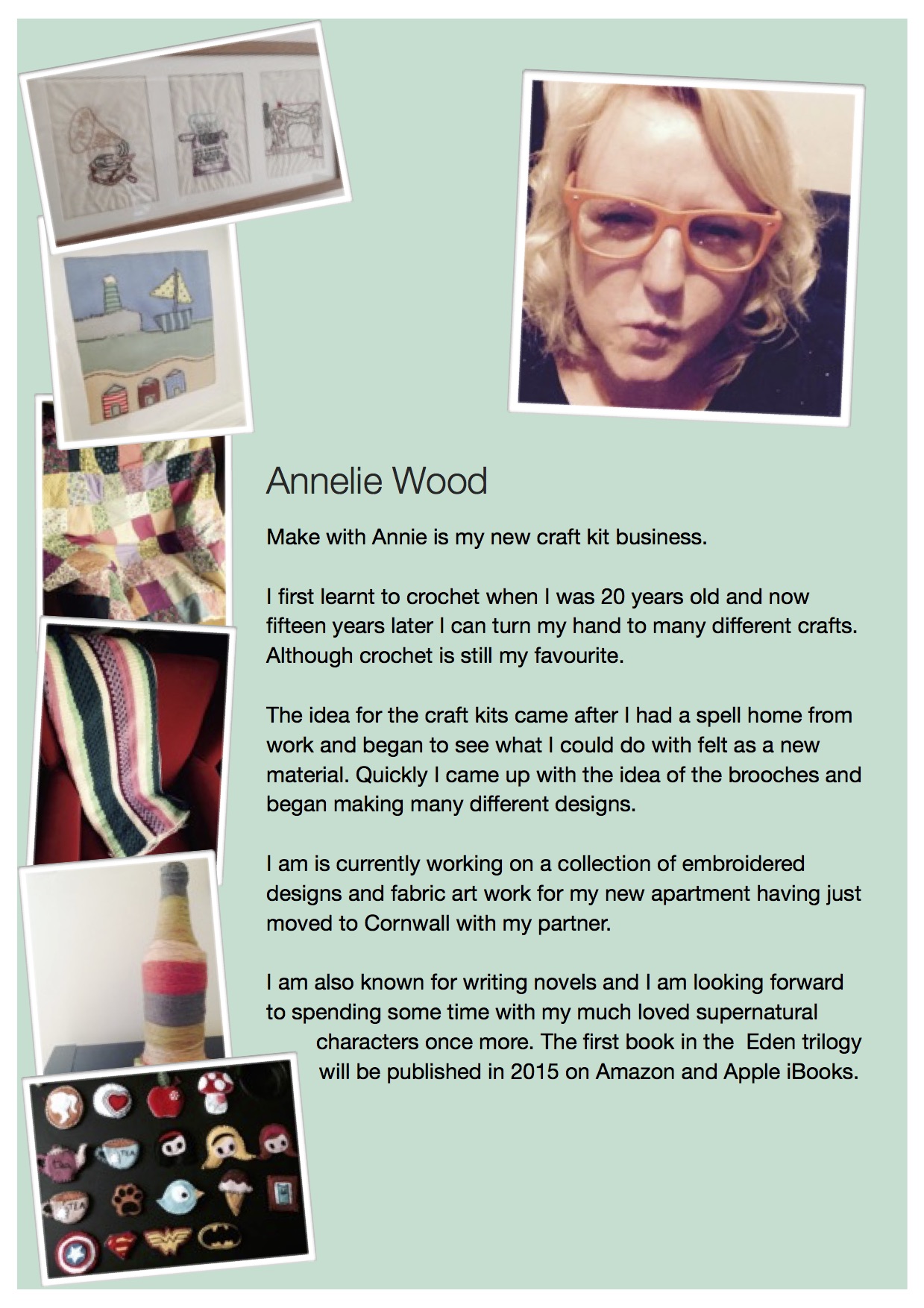
Make with Annie Press Release P2
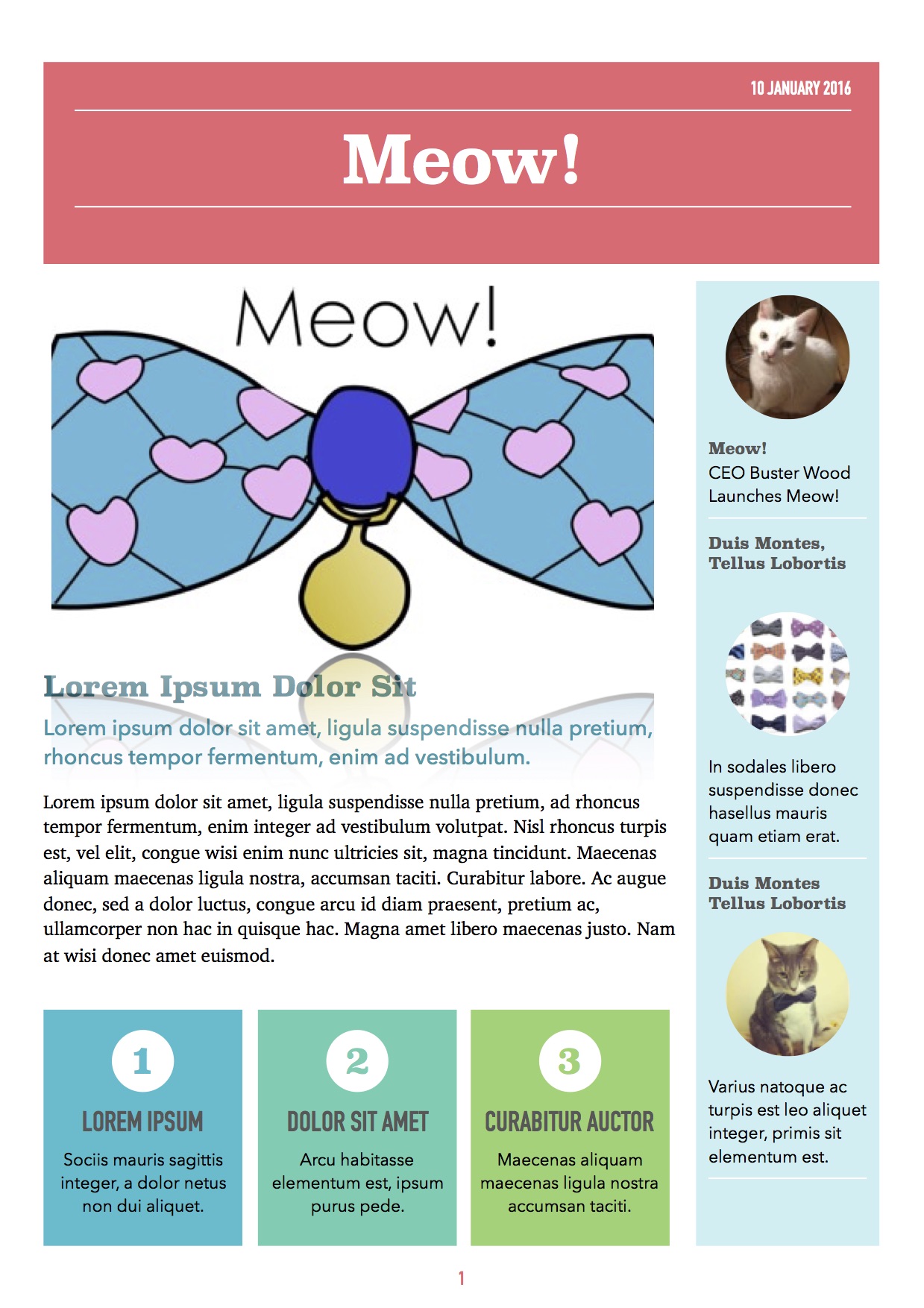
Meow! Sample Press Release
You can see that I have added extra pictures of craft products I make as well as a picture of myself from my Etsy store and my business logo. I have tried to ensure that I caught the eye of the person opening the attachment.
Buster has created an informative but yet fun looking press release for Mewo! in the style of a newsletter.
Play around with your press release but make sure that it shows the reader who you are as a business.
Once you have your press release and your pleased with it, you need to find as many different publications as you can to send it to. Make sure that the publications are relevant, for example if you make bow ties for cats and dogs you would do well to send it to animal lover magazines, but perhaps not to tool buying magazines. You do need to send it to a lot of different people, I sent mine out to over fifty different publications, bloggers and writers and so far have only been featured in Prima Magazine, because your product might not be what they are looking for, or they might miss your email believing it to be spam, but you just never know what might come from it.
Give it a go! But one thing to remember is that if you do get a little success to ensure that you make the most of it. Since the feature has been published I have thanked the magazine publicly through my Instagram, Facebook and twitter account, I have shared my own posts on social media and tried to use the momentum to carry the feature through to my etsy shop and convert it into a sale. It takes some time to market your product, but if you want to make your business and products a success then you have to put that time in, as nothing happens all by itself
Links to useful resources:
Crochet Blankets: the January Craft-Along
Over the next twelve months we are going to start a crafting journey together and each month will cover a different theme.
To kick off the new year we are starting with Crochet Blankets, the perfect task to not only keep you occupied on dark nights but also keeps you warm while to make them.
I first learned to crochet when I was seventeen years old. My mother taught me a basic granny square pattern and then left me alone with a bag of bits of wool and I made my first granny square crochet blanket. I remember laying out the hundreds of squares on the floor and arranging them in a pattern before i sewed them together. It was the first time I hand crafted anything. And I donated this blanket to Oxfam. Since that first blanket I must have crochet at least thirty more blankets. Some still using the simple granny square technique, others in stripes or large squares, circles and zig zag stripes to name just a few. And of all the blankets I have made I have only kept one (because my boyfriend likes it) I don’t need to have lots of blankets in my house to keep me warm I make them because its relaxing.
Throughout this article I am going to explore some of the crochet techniques I have used in the past and show you some of my favourite crocheters Facebook or Instagram pages, and there are some fabulous people working out there to inspire you.
Before we get started if you are not familiar with crochet this is a great link to help teach yourself the basics.
Granny Squares

Granny Square
This is the pattern that most people will learn first, its worked in the round and contains a simple repetition of three trbl and a slst, (thats abbreviation of treble and slip stitch). The pattern can be worked in one colour or you can change colour as many times as you wish and the size of your granny square is totally up to you. For a gage though, if I was making a blanket from squares crochet in 5 rounds I would need at least a 12 x 12 blanket to make it a large size which is 124 squares.
The Blogger Little Tin Bird has a wonderful pattern on her Blog which not only can you use to teach yourself crochet, but she has created a wonderfully bright a sunny granny square blanket.
Once you have master the granny square you can do large granny squares or use different stitches to create different looks for your granny squares. One popular technique is to create block colour by using single trbl stitches, as seen in Attic 24‘s work.

Single trbl granny square
Once you have made your square you can attach them to one another either by sewing them with a wool darning needle and using an invisible stitch or by crocheting them together with single crochet stitches. Either way works, its just about which look you prefer. The crochet method leaves a raised bump on one side of your blanket, this is the method I use for all my blankets and I think it adds to the charm.
Stripes

Straight stitch row blanket sample
Crochet in rows is even more simple than creating squares, once you know how to create a trbl stitch you can create this blanket. You start by creating many chains on your hook. For a gage if you were using a six 4mm hook and some basic double knit wool you might want to do anywhere between 150 and 200 ch. Each ch will become a stitch and bear in mind when deciding on how wide to create your blanket that the size become slightly wider as you work due to the tension you work with.
Once you have created your chains you then start working your trbl stitches into each of the ch, starting with the third ch from the hook, work along the row of stitches and when you get to your las stitch, make a little ch and turn your work.
Attic 24 has some inspired crochet ideas, and one project she has undertaken on her blog is to create a crochet-along blog, where she has made a striped blanked using the granny square technique in stripes. Her blog and Instagram account it a treasure of yummyness.
Zig Zag/Ripple

The cat wrapped up in a zig zag blanket
Once you have mastered making blankets in rows rather than squares you can have a look at zig zag patterns.
There are two different way to create a zig zag blanket, but bother are created with rows rather than squares. You can either create the blanket using the straight stitch or the granny stitch. There are patterns for both and both look equally effective.The fabulous The Stitching Mommy has a wonderful pattern on her blog for creating the straight stitch blanket, but if you want to make the granny version, then check out this brilliant and easy to follow you tube video from Bella Coco below.
[youtube https://www.youtube.com/watch?v=8k5evNaAjSE]
Crochet Blanket Inspiration
Some of my favourite places to go to gather inspiration for new projects is other crafters websites or their Instagram accounts. So here is a list and links to a few of my favourite;
- Lazy Daisy Jones : check out the fabulous Pic and Mix blanket.
- redagape_styleanddesign: Creator Mandy O’Sullivan has some wonderful creations.
- Poppyandbliss: Michelle Robinson delights with her Instagram account
- Crochetgirl99: One of my first crochet crushes on Instagram
- Attic 24: Not only does she make the most wonderful sunshine blankets but the wreaths are pieces of artwork.
- Mollie Makes: For more inspiration on what to do with those granny squares.
Enjoy making your blankets and share your designs with us on our Facebook page.
Happy New Crafty Year!
It’s 2016 and I am sure that we have all given ourselves things that we would like to achieve in the next 12 months. Here at The Craft Collective we are no different and there are many things afoot, exciting times lie ahead.
But to kick us of I have created a-craft-a-month, where each month we will learn about a different technique and create a new project.
So that readers who want to join in with our craft-along can know in advance what craft we are doing, here is a month by month list of the craft and what equipment you will need to join in.
A Craft a Month: Craft-Along
January – Crochet Blanket

- Selection of wool, double knit works well
- Crochet hook – size 3.5 or 4mm
February – Air Dry Clay Bowls

- Air Dry Clay
- Rolling pin
- Cutting tools (knife)
- Bowl mould
- Cotton fabric to roll out clay and mould over
March – Easter Cross Stitch Cards
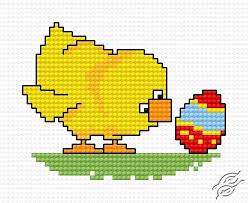
- Cross stitch fabric
- Cross stitch needle
- Cross stitch hoop
- Embroidery threads
April – Embroidery by hand

- Plain cotton fabric
- Embroidery threads
- Embroidery needle
- Embroidery hoop (size can be dependant on the size of your project)
May – Paper Flowers

- Paper, tissue paper, coloured paper, thin papers, newspaper, magazine paper
- Wire for stems
- Scissors
- Glue
June – Bunting

- Remnants of fabric (old cotton bed covers can work well)
- Bias binding (At least 2.5m)
- Pins
- Scissors and pinking shears
- Sewing machine
July – Picnic Napkins

- Cotton patterned fabric of your choice
- Ribbon or bias binding
- Sissors
- Pins
- Sewing machine (this project can be done by hand)
August – Fabric Art

- Fabric remnants
- Needle and threads
- Picture frame
September – Cushion Covers

- Cotton fabric of your choice
- Zipper to fit 18″ cushion
- 18″ cushion insert
October – Reindeer

- Fabric of your choice
- Buttons for eyes
- Buttons to attach legs
- Felt for ears or interfacing
November – Crochet Mini Stocking Garland

- Wool, double knits works
- Crochet hook
December – Christmas Felted Fairies

- Single felting needle
- Felting wool
- Felting mat
- Pipe cleaners
So, if we are all set lets begin by talking about crochet blankets. Perfect for cosy winter evenings.
Creating a Logo for Your Business
How to create a logo for your small business
When I first looked at using a piece of graphics software to create a logo I was filled with that feeling of not having any form of a clue what I was doing. I am not a graphic designer, and I do not have the ability to draw. But with a little patience (mostly from my wonderful other half) I managed to create the logo for my craft business.

Make with Annie’s logo
I want to share with you how I did it and in the process guide you through how to create your very own simple logo.
For the purposes of this article my cat Buster has created a brand new craft business called Meow! Where he is selling bowties for cats and dogs.

Buster: CEO at Meow!
In order to create a logo that looks professional you will need to be able to use an easy and free graphics package such as Inkscape. Although initially to the untrained this looks really complicated I am going to show you how to you use it.
Firstly make sure that you download the correct version for the computer you are using, I have a mac book so I downloaded the MacOS version. Then follow their instructions until the package is downloaded onto your computer.

Inkscape logo
Once download is complete you can open up inkscape and you will be shown your first blank project. The first thing I do now is to name my project, so I shall ‘save as’ the file and call it Meow logo and click save.

A blank workbook in Inkscape
On the right of the screen you will see a tab which says Layers, click on this. Layers enables you to import a photo, or a picture and create a virtual layer over the top that you can draw on, a bit like tracing paper, and then when you are done with your drawing you can export only the new drawing and leave the old picture behind.
So you are going to add another layer by clicking on the plus sign.
You can at any time rename the layers as you would rename a file by double clicking on the words Layer 1.
Now its time to think about what image you want to use to create your logo. Buster the cat thinks that his logo should be of a bowtie, as that is what he is making. So you can either take a picture of one of your bow ties or you can take a drawing of a bow tie and scan it into your computer. For Meow! we are going to take one of Busters photos of the bowties and use that to create the logo.
Once your picture is saved into your computer you are ready to import it into inkscape. You must ensure that you are still in the first layer so just click onto Layer 1 and then click on File and then Import and then you will be asked to select your file. Once you have selected your picture double click on it and respond with Ok to the dialogue box that will appear.
Your image will appear on your inkscape page. The page you can see on inkscape is A4 sized which can help to scale your work. But for now your just looking at your picture. You will that there are lots of arrows around the image which you can use to re size it, however ensure that you lock the image before you do this by clicking on the lock symbol in the tool bar. Otherwise your image may change shape. Often when importing things into Inkscape they are imported very large and you might want to make them a little smaller to get your scale right.
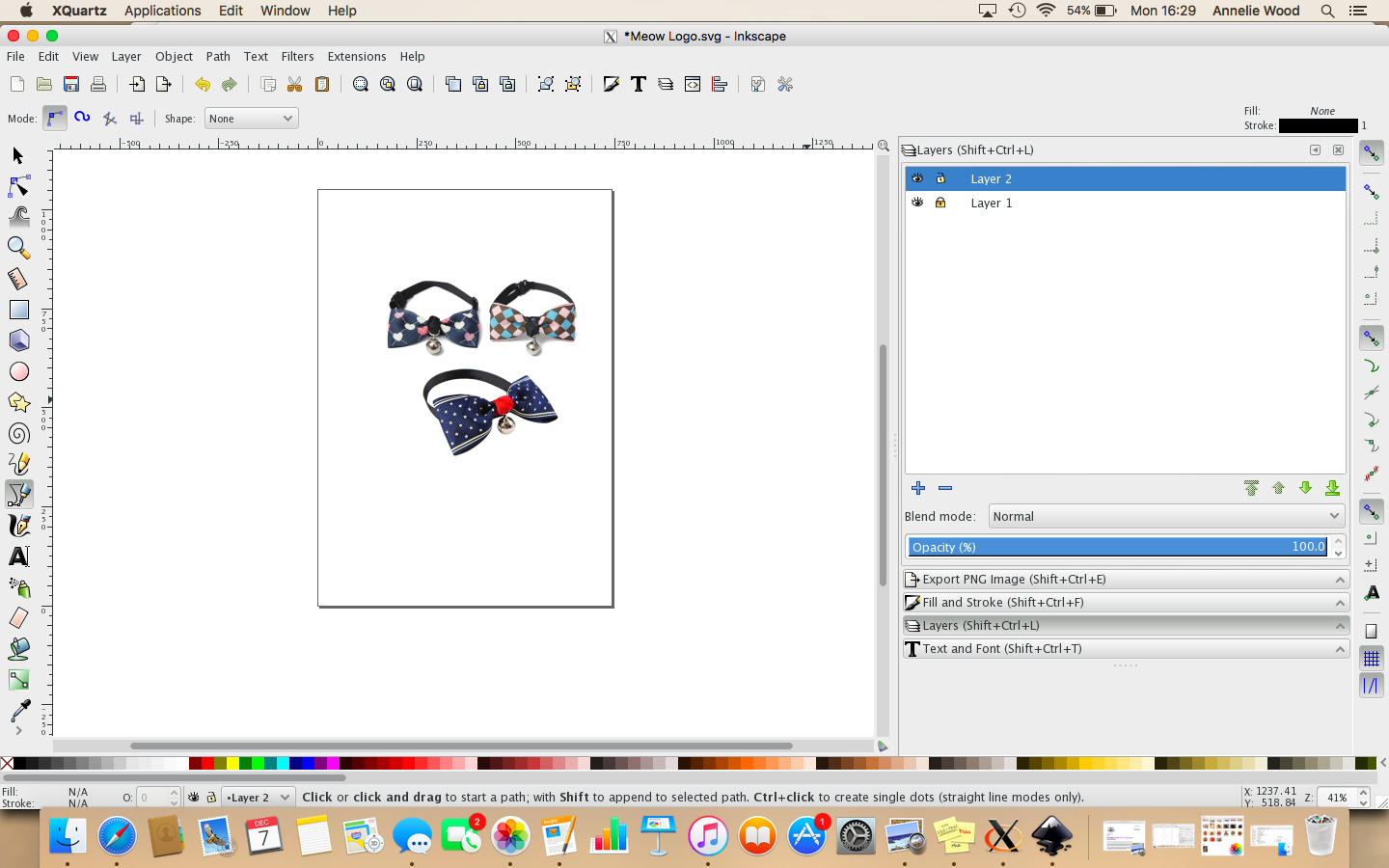
Your original image imported into Inkscape
To Draw over the top of your picture and create the professional look you are after you need to click onto Layer 2 and lock Layer 1 with by clicking on the padlock next to the words in the layers tab on the right.
Now your in Layer 2 you can use the tools on the left to drawer over the top and create an entirely new picture.
To make this logo I am going to draw over the top of one of the facing bowties, and to do this I shall use the tool which comes up with “Draw Bezier curves and straight lines” when you hover over it. It looks like a fine nib pen drawing a curve with a straight line at the top.
What this tool does is allow you to create a group of straight lines with points in between, so you click on your picture where you wish to start and then click again where you want the curve to be and then again at the next curve and so on until you have traced around the whole picture. Once you meet your first click the sequence is complete. Try it and play around until you find your feet with this.
What you end up with looks something like this;
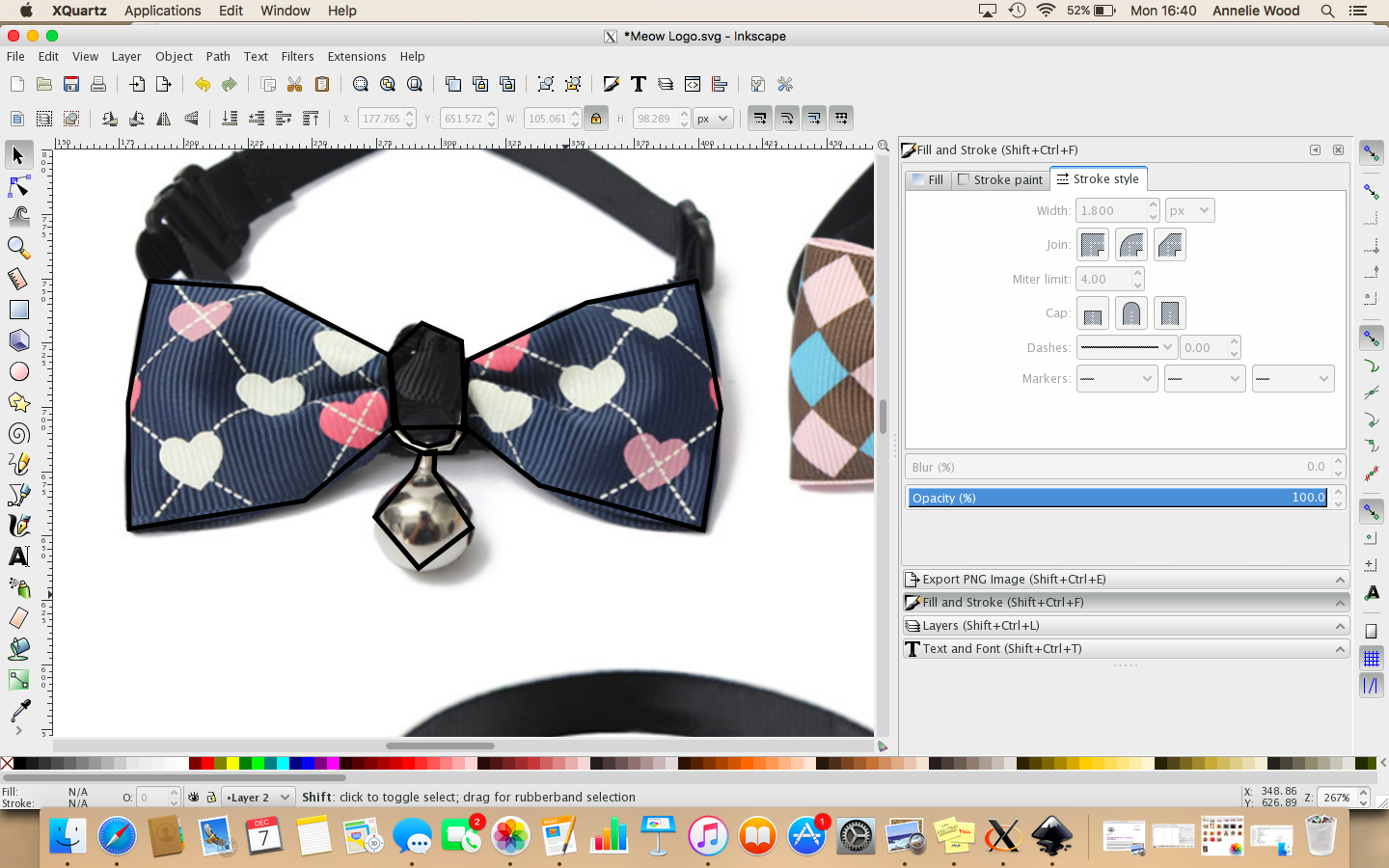
Drawing over the original image in Inkscape
You can see in the screen shot about the zoomed in image with dark black lines. These are the lines I have drawn. If you click onto the Edit button (the second icon down on the left) you and then click onto the lines you will see a selection of little boxes appear at the points of the lines. This gives you the opportunity to curve the lines using the tools at the top of the picture.
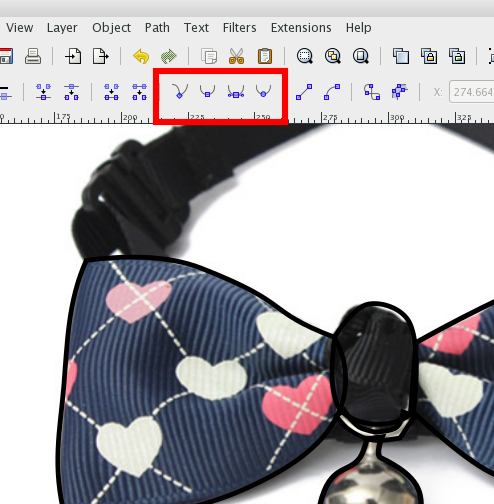
Making your lines fit, using curves
Once you have smoothed your edges you can turn off Layer 1 by clicking on the eye next to it. This now means that you can no longer see the original picture and you can work on your new project.
Now you have your bow tie image, and you can see it without the original picture you can play with it to make it look how you want to. So play around with Inkscape and see what you can do.
Once your pleased with the image, you can add colour and design to it.
To use colour you are going to start using the Fill and Stroke tab on the right hand side. Click on the lines of the space you want to fill and then in this tab select the fill colour, the stroke colour, the thickness of your stoke much more. Play around with this until you have the pattern you want. This part takes some time so don’t rush it.
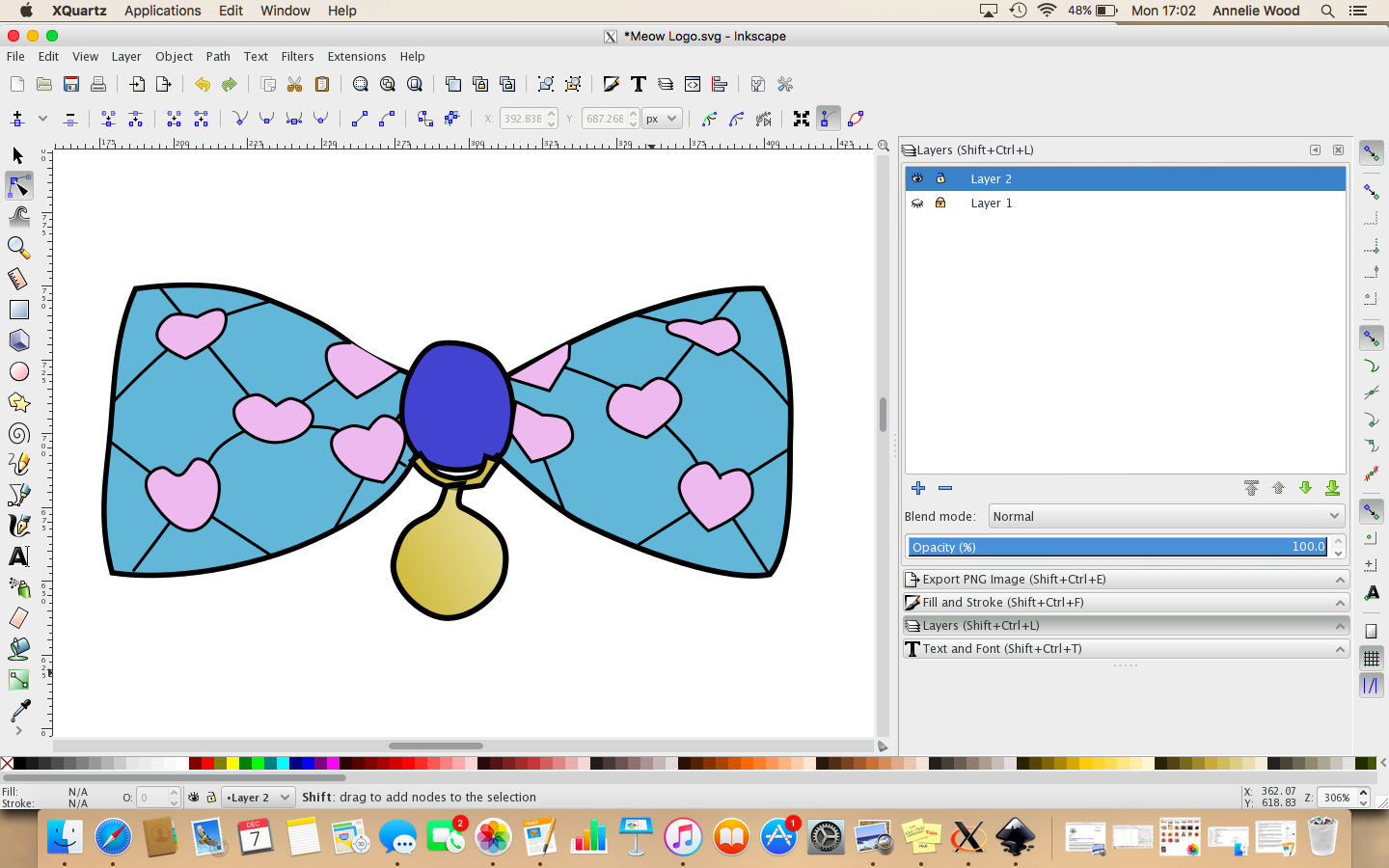
Colouring in and making patterns on your image
Ta Da!
The next thing you need to do is to add your business name to the logo.
In the left hand tool column you will find a text tool. It’s a Capital A with a line. Click on the tool and then draw a text box onto your work page. Then type in the name of your business. You can then click on the Text and Font tab on the right and select a font type and size and in the Fill tab the colour. Once you are happy with your text you can click onto the dark black cursor tool (top of the left hand tool bar) and you can select your text and move it about to wherever you want it.
Once its in place you are done. Your logo is complete and now its time to export it as a .png file which will enable you to upload it to your Facebook page, twitter use it on merchandise and business cards and much more.
To export you need to click File and Export, this will open the export tab on the right hand side. You then need to select all the object you wish to export. So click your mouse and drag your cursor across your design and the words and release your mouse. You will then see dotted select lines appear across your selected items.
On the right hand tab Export will have appeared and you need to click onto the ‘Export As’ button. This enables you to give your work a file name. And once you have click Save. If you add ‘.png’ at the end of the file name it ensures that all other software will recognise the download as a png file. Once you have done this you click on the export button and your work will be exported into a file on your computer.
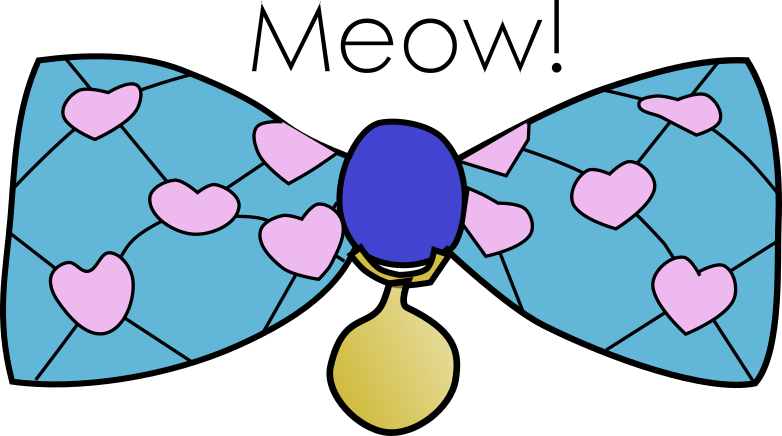
Your Logo is complete and ready for use.
And Buster the Cat can carry on promoting his bowtie craft business.
Making A Christmas Wreath
Author Make With Annie
Its that time of year, tomorrow is the first of December and in my house that is the day that all the christmas decorations are put up and I can’t wait.
I’ve been and bought the new sparkly hanging things that my mother would never let me have up in the house, I have made bunting, and the tree is out of the attic, so all that was left was to make the wreath for my door.
This christmas I live in an apartment, which means that the only people who get to see my wreath are my, my other half, and the neighbours. Oh and any guests that might come round too… but who cares that I no longer have a street facing front door to decorate, you can decorate your bedroom door if thats all that you have. Its the wonder of christmas and all the decoration that comes with it, so follow my advice below and have a go.
You will need

- A rattan or willow ring (or 5 willow stalks if you want to make your own)
- Cinnamon sticks
- Plastic berries with wire attached
- Greenery – Holly, Ivy, Bay leaves, conifer
- Garden twine
Step 1 – The Ring
What are you going to make your ring from? Or what are you going to buy that is a ring to form your wreath? You can buy polestirine rings (although not the best for this- unless you want to make a pom pom wreath), or rattan rings from Hobbycraft or other such shops. I have even seen simple versions in the local poundshop so its always worth popping in there.
I have made my own from willow, and was lucky enough to find it at a local National Trust house, but you can buy it online from a number of different places. Failing that you can forage for bendy stalks in local woodland!
If you buy your willow as stalks you may need to soak it as it will have hardened and to make the wreath ring you need bendy stalks. Once you have your stalks ready you need to start by taking one stalk and turning it into a ring. You can use garden twine to secure.
Then take your next stalk and wrap it around and in and out to create layers to your ring. You should do this with each other willow stalks, always starting at a different point to try and make sure that your ring is evenly thick.
Once your ring is complete secure down any loose ends with garden twine, to ensure that your family and friends don’t get poked in the eye when they visit you.
Here is a Channel 4 handy guide to soaking your willow.
Step 2 – Greenery
It doesn’t matter what greenery you decide to use on your wreath. Traditionally it is Holly and Ivy but unless you really can use anything you want to. I went into my local flower shop this morning and they had conifer and other types of green that they use to embellish their bouquets of flowers, they cost 60p and stalk and in total i spent £3.
Cut down your greenery to make sure that you have some lovely long lengths that you can wrap and twist around your ring.
As you wrap the greenery around the ring ensure that you tuck in any loose ends or secure it with garden twine. Keep wrapping until you have a nice coverage over your wreath. This is where your creativity can be used and you get to decide what you want.
Once your happy with your greenery just make sure that you have tucked in all ends.
Step 3 – Decoration

I have used cinnamon sticks and plastic berries on my wreaths, but you can use any thing you wish. Pinecones look wonderful, or little snowy logs, basically anything you want. Again be creative and make your wreath personal to you.
No matter what you decide to decorate your wreath with you will most likely need to use garden twine to secure it. This also means that you can reuse the items when your greenery starts to droop and you have to change it.
Now your wreath is complete. Its so easy to make yourself and looks wonderful on your door. Or even just as decoration in your home.
For extra special christmassy scent you can use rosemary or lavender to give your neighbours a treat as they walk by your door.
Merry Christmas.
Make with Annie
Upload pictures of your wreaths to the Make with Annie Facebook page
The Eden Project Winter Wonderland
This year we were invited to the launch of The Eden Project Winter Wonderland. Being very new to Cornwall, I had yet to visit the project, and from all I had heard my expectations were high. So I borrowed my niece and nephew and we set off to see what we might find.
And what we found more than met my expectations.
The Rainforest bio-domes were lit in a beautiful wintery blue, and as we made our way down the steps to we caught a glimpse of the ice rink with its glistening chandelier and the ever changing colours of the lighting warming the icy room.

We picked up a tasty hot chocolate and the children had waffles with chocolate sauce and cinnamon mini doughnuts. And then Ice skating commenced.
It was the first time the kids had ever been ice skating so we were a little dubious as to how well this would go down, but with the help of Poppy and Poldark the Penguins they were loving it. The fear of falling that comes with being an adult was no where to be seen and replaced with the joy of this amazing slippery fun game. The room was large with lots of seats, for those of us who are coordinately challenged and don’t feel like jumping onto the ice, and you can wrap yourself up in one of the many warm blankets placed around the room for spectators.

The Ice Rink Ballroom at The Eden Project
Soon it was time to go and get warmed up, so we left (somewhat reluctantly) the icing ballroom and made our way across the park towards the Rainforest bio-domes.
We decided, as we knew it would be warm inside, that we would hang up our coats, a very handing tip there! But as we did we began to get hints of what was to come as we watched people leaving the Enchanted Rainforest with what looked like snow on their heads and shoes. Our excitement could no longer be contained, and we headed towards the entrance.
As we reached the doors a message began to come through on the large tv screens, a message from the Future, a future where Christmas is no longer celebrated!! The man sending the message is called the Professor and he and a team of Ark-ivists have come to us from the future to try and save the future of Christmas.
As you make your way inside the rainforest you are greeted by the time travellers who invite you to take part in games and tasks to try and discover the meaning of christmas and the smells of christmas. It is our job to show them what christmas is all about.
With snow falling amongst the tropical palm leaves and christmas songs being sung all around the search for the meaning of christmas is wonderful and intoxicating for those young and older! I don’t want to give away too much, as I think that somethings are just best left as a surprise. But as we wandered around the Enchanted Rainforest not knowing what we would find around the next corner it was magical.

The kids enjoying the snow inside the Enchanted Rainforest
Time travel, Christmas games, Christmas smells, Snow, it was certainly the actors from the Cornish Theatre Company Wildworks who put so much effort into their performances to make all who were there believe that they really were from the future. So constant in their parts that not once did they slip into modern life and all the children truly believed that these time travellers did not know what a balloon was or what the smell of christmas might be.
The final stop on our Winter Wonderland evening was the visit to meet Father Christmas. I knew that the children would be excited about this, but what I didn’t expect was that I would enjoy it just as much as they did. Inside Father Christmas’s tent you will find yourself transported into his Grotto. With books on the shelves, beds for the elves, maps of the world and trains that take your message to the big man himself and finally an open fire to keep us all warm. Each adult and child was greeted with warm smiles from the Elves and a seat to sit down and watch the performance. The children were all given a small little envelope package and instructed that they must keep tight hold of this and give it to Father Christmas when he asked for it.
There were stories and singing and wonderful explanations of how does Father Christmas deliver tricky sized gifts, or what if there are dogs there, or how does he drive his sleigh with so many obstacles in the way. It truly is a magical experience that children and their grown ups will love.

Father Christmas meeting children in his grotto
Booking for meetings Father Christmas is strongly advised as this magical experience is understandably very popular.
Overall I think that I enjoyed my evening at The Eden Projects Winter Wonderland just as much as the children and it truly did get me in the Christmas sprit.
All Winterwonderland performances are from 4pm and the cost is included in your Eden Project admission ticket. But please check The Eden Project website for full details on the times and prices;
Sinead's Silver Design – How I started my own small business
Author Sinead O’Connor
Over the years I had done a few day courses on making jewellery, I then decided to do an evening course at Cornwall College which I did for a year. My course started with the basics, making a ring, a bangle, hammered effects, we then progressed onto bezel setting and toggles & clasps. Like a lot of crafters that I have met over the last few weeks I decided to change my hobby into a business when I could no longer work due to illness.
When I first started thinking about selling my jewellery I asked a few friends what they thought of my jewellery and was really pleased when they said that they would buy them but were they just being nice? Then they asked me could they buy it, result!
As I was growing up I quickly realised that unfortunately if someone was going to get caught doing something they shouldn’t, it would be me. So I then looked into what I needed to do to set myself up a business in crafting. The government hmrc site is really helpful.

So I registered as self-employed, I also set-up a business account with Barclays Bank in Redruth, (the ladies who work there are really helpful). Barclays gives small businesses their first year fee free to get you started, I also signed up for a card reader that will take payments with the use of my mobile phone. I needed to upgrade my phone but that meant that I transferred the payments for it to my business account meaning that I can claim it as an expense on my business. The only problem is that if the fayre is somewhere that you can’t connect to the internet and have no mobile signal you can’t use it.
A friend tipped me off in July to apply for Nancledra & Bedruthan Steps Christmas fayres. I was really shocked that you had to apply so early, who starts planning Christmas in July, I now know that crafters do! I was really disappointed when I got turned down for Bedruthan Steps, but they did send me an email to explain why and explaining how I could improve my application which was really helpful. I also got turned down for Nancledra.
I was by now thinking am I mad, is this really going to happen or am I just dreaming? I went to see Jo Wojtowycz, a friend of mine who is an experienced potter who started out on the craft fair markets. Jo told me that I needed to start out with the smaller fairs, school christmas fairs, local markets, charity events and that I would need to get a social media presence. The smaller fairs would give me the experience I needed on how to set-up my stall to display my goods the best, what sells well, what sizes to make and what I need.
So I set about creating a social media presence, I started with facebook and created my page Sinead’s Silver Design . I invited my friends to like it and so it began. I now check my facebook page regularly (I definitely needed the better phone) and I receive orders from it, I started with 2 likes and I am now up to 125, hopefully more once this is published. I now have an instagram and a twitter account as well, each of the accounts do slightly different things. The facebook account I use to promote fairs and put up some pictures of my stock, the instagram account will ultimately be used to show of my stock and the twitter account is news from the workshop. Facebook also has lots of crafters groups which tell you about fairs and give advice.
I applied for a few more smaller craft fairs and got accepted. I quickly realised what Jo advised me is correct, it has taken me about three fairs to get comfortable with how I want my stall to look. I have learnt that people want business cards with your facebook page details and an email address. Customers like their jewellery in an organza bag and love having a choice of colours. I learnt there is a real art to talking to customers, some want just a hello, some want to chat and some will be scared off if you chat too much. Customers like if you are making something and need the stallholders to be there, but not if they are scowling!
Christmas is the busiest time of the year for a crafter and I have a market or fair every weekend, my friends have also ordered jewellery for friends and family. I have realised that you need a fair organiser to be proactive with advertising, they need to choose a good location with either very good passing trade or with good parking. I have become a regular with the Saffron Trading Company in Camborne and with the Heartland Markets Events who are both very good promoters.
So my plans for the future, in January 2016 I am starting an evening course at Truro college so that I can learn about casting with silver and enamelling. I am going to develop my social presence more by designing a website, setting up a folksy shop and getting some more professional photos taken. I am also going to try and find out about getting insurance so that I can teach people how to make their own wedding rings or presents in my workshop.
If you want to find out more about Sinead’s Silver Designs head to her Facebook page.
Make with Annie: The Felt Creation
Make with Annie has been in business since September 2015, and I have to admit that a year ago I did not think that I would be creating for a living, and living in Cornwall.

Around 18 months ago, I began to get severe and odd pains in my left foot and ankle and about a year ago I was diagnosed with Arthritis. I was only 34 at the time and it devastated me. I couldn’t enjoy the things I used to, like talking long walks with Mr H (the other half) and dancing. I loved, still love, a night out dancing. So what was I supposed to do at weekends now?
I have always enjoyed crafting, ever since I was a child making amazing Barbie houses from cardboard boxes, to learning to crochet at 20 from my mother, but now it became something more. I wanted to try every craft that I could.
That was how I found myself swapping my Friday nights out on the town with cups of tea and craft.
I have now learnt the following craft, knitting, sewing, pottery, toy making, card making, embroidery, cross stitch, and finally working with felt.
Felt is an amazing material to work with, its thicker and softer than fabric which gives you rigidity that you don’t get from fabric (without interfacing the backside off your material and making it really stiff). The first things I made with Felt were just a year ago. During a weekend visit back to my family in Lincoln for some Christmas festivities, myself, my big sister and my niece sat at my mums house and made some felt christmas decorations for our trees, and I loved it. It was so easy, quick and so pleasurable and I wanted to see what else i could make from Felt.
Then flash forward to July 2015 and I had just had an arthroscopy and some bone removed from my left ankle which left me in pain and stuck in the house for a few weeks, but it gave me the time to play once again with felt.
I had seen some really fun red riding hood brooches on Pintrest which gave me the idea for a whole disney range of little brooches. So I set about designing my own Alice in Wonderland and Snow White. There are no pictures of these because they were dreadful. They were complicated and fiddly and one thing small pieces of felt likes to do is fall apart! But all crafts men and women learn from their mistake and so I went back to my drawing board and thought about it from a different angle.
It was then that I made the first felt brooch that I have turned into a kit, the Apple. Inspired by the story of snow white, and then the tea cup from the Mad Hatters Tea Party and the Mushroom that makes Alice grow bigger and smaller. And i loved it so much i kept making them, birds, tea pots, little girls heads, animal paws (inspired by my beautiful cat Buster), superhero emblems and more.
It became a bit of an obsession, as many of my new crafts do, and I made things for family and friends and was so passionate about it, I even sold some when I got back to work. People really liked them and kept asking me to make more, but there comes a point when I get bored of making something, I think its about 4 or 5 times. So I stopped!
About a month later I had to leave my job, Mr H had gotten an amazing job offer in Cornwall and we had decided to make the move from our city living in Nottingham to the country, 300 miles away. When I knew that I wouldn’t have a job I thought that this would be the best time to start trying to do something for me. And so I turned my four favourite brooches in craft kits.
The Apple, The Mushroom, The Teacup and The Paw.
I had to learn many new skills in the creation of the kits including the use of graphics programs. Until that point all my patterns had been hand drawn and now they needed to look good and the lines needed to be clear or even straight. So I scanned my hand drawing into the computer and downloaded a free graphics package called inkscape and I looked at it and realised that I had no idea what I was doing or how to use it. But after a quick tutorial from Mr H I was on my way and created all my own patterns. It was a steep learning curve but well worth the time put into it because now the patterns look professional and much easier to use.
I ordered supplies of felt, bags, thread, needles, brooch pins, packing labels, and when each of them arrived I was practically giddy with excitement. I created booklets with photos and full step by step instructions, so that each kit would have everything it needed to ensure that whoever received the kit would have a pleasurable experience making their own felt brooch.
The kits come in a brown paper bag with labels showing what your end product will look like and what you can expect to find inside your kit. Inside the kit is kept safe with tissue paper and a sticker which thanks the purchaser for buying hand made. Once you remove the packaging you will find coloured felt, coloured thread, a brooch pin, a needle and any decorative embellishments that you might want to use, such as buttons. The kit also comes with a full 5 page instruction booklet with pictures and step by step instructions on how to make the brooches, including how to stitch it together with the recommended stitches.
Its a labour of love and now I am out and about at Craft Stalls and on Etsy and Folksy trying to see if I can entice others to love felt and love making their own things just as much as I do.
Upcoming places to see Make with Annie:
28th November 2015 – Redruth, Murdoch House, Cornwall
5th December 2015 – Camborne, The Donald Thomas Centre, Cornwall
11th, 12th December 2015, – Falmouth, The Curious Hall, Magic Art Fair, Cornwall
19th December – Camborne, The Donald Thomas Centre, Cornwall
Hello and Welcome to The Craft Collective
“Why, sometimes I’ve believed as many as six impossible things before breakfast.” – Lewis Carroll, Alice in Wonderland
I think the quote sums up how I have felt about the idea of The Craft Collective. I first thought it was the best idea any one had ever had, but then i thought that it would be impossible to get enough people involved, and then to get readers and then to host it, but maybe the best things are those that you start off thinking are impossible and maybe this was the best idea anyone had ever had.
The idea behind The Craft Collective is that together the craft community are creating an online magazine where new and old crafters can go to share their stories and ideas, maybe share patterns or recipes for cakes. Basically anything they choose to talk about.
Each blog post or article is written buy a different crafter so each week you will find something very different and interesting to read.
If you want to become a part of the collective and write articles for The Craft Collective then please contact us with your blog post. You can write about anything you want; your products and how you came to make them, projects you are working on and much more.
If you want to be part of The Craft Collective but don’t want to write the article then we can help. So please still get in touch and perhaps we can still feature you in the form of an interview and photos.
Whatever your craft, whatever you want to get out of The Craft Collective let us know and perhaps we can work together to produce something exciting and new.
Thanks for reading.
Annelie Wood
Editor
The Craft Collective